[A PDF version of this document is also available.]
Why Use Cases?
Our team has been charged with redeveloping the OCLC Research (OR) website. To do this we need to have a reasonable understanding of how people need to interact with the site. We don't have time for extensive research on this topic, and the metrics we have to work with are quite limited. These use cases are an attempt to put ourselves into the shoes of our users. We have identified a number of "actors," both internal to the organization and external, and imagined the "goals" these actors have to accomplish on our site. The scenarios we have developed will help us identify the kind of functionality the site should possess.
As a reader of this document, we need your help in reviewing these use cases. Do they seem reasonable to you? Have we gone overboard somewhere, emphasizing something you think is trivial? Have we missed an important actor or overlooked a goal that some actors have for the OR website? We would appreciate your comments below. Thanks for taking the time to help us understand our users.
The Actors
We identified 19 actors in our deliberations:
- OCLC members
- RLG partners
- LAM staff (we found staff of libraries, archives, and museums would have very similar goals, so we've combined them into a single actor)
- external partners (other partners who work with OCLC research on projects, not to be confused with "RLG partners")
- external researchers (these folks may not be actively partnering with OCLC research, but they are working in our domains of interest)
- ischool researchers (we use "ischool" broadly, including traditional library schools with this term)
- ischool students
- digerati (opinion leaders who promote a vision of digital technology and, in our case, its impact on libraries, archives, and museums)
- press
- like orgs (organizations in some way like OCLC research, friend or foe)
- program officers and research scientists (OCLC research staff who while they may have very different jobs in the organization seem to have very similar goals vis-a-vis our website)
- OR developers
- OCLC developers
- outside developers
- seekers (believe it or not, every once in a while a plain vanilla information seeker gets caught in our web)
- comm team (these OCLC staff are charged with communication as a primary objective)
- OCLC managers
- OCLC board & councils
- OCLC corporate (covers anyone at OCLC outside the OR organization)
Use Case Matrix
This spreadsheet illustrates which use cases represent goals for which actors. This is all spelled out in much greater detail below, but the overview may be of service in getting a sense of the breadth of interest we imagine for various actors.
Use Cases
There are 16 use cases below: (A) project scope & status (B) announcements (C) events (D) publications (E) prototypes (F) software (G) about us (H) contributing news & announcments (I) contributing updates (J) workgroup collaboration space (K) partnership-only content (L) about the partnership (M) visiting scholar information (N) grant funding applications (O) kilgour award (P) people
(A) project scope & status
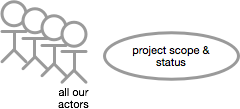
(A1) library school faculty members seeks current status of OR project.
Aaron is a library school professor who read about OCLC's audience level data work in a JASIST report last year. As he prepared a class lecture touching on the topic he was curious to look at current audience level data files gathered by the project and decided to visit the OCLC Research web site to see if anything recent was available. He quickly found a link to the Audience Level Data Mining Project on the OR web site and was delighted to see that it included both links to more current audience level data files and contact information for the project lead, Lynn Connaway.
(A2) collection manager looking for deaccessioning guidance.
Ann manages the collection of a college library and is facing severe space constraints that will lead her to remove some items from her collection. She googles 'deaccessioning print backfiles' to see who else may be coping with this kind of challenge. The first hit on Google leads her to the OR web page for the 'Deaccessioning E-Journal Print Backfiles Working Group'. Since she does not really know anyone on the working group itself, she decides to contact the OCLC staffer for the group via email to see if they have made progress on their list of known archives. It would really help if she could get a copy of that!
(B) announcements
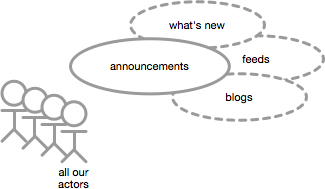
(B) faculty member adds news feed
Barry, a new junior faculty member at the University of British Columbia SLAIS, decides to asses his RSS feeds and realizes he doesn't have one from OCLC Research. He navigates to the main OCLC Webpage and finds the menu link to OCLC Research. Upon hovering over the link, he encounters the dropdown menu which offers a "News" link. Clicking on the "News" link takes him to a page containing recent news posts, plus links to subscribe to the OCLC Research News RSS feed, among other Research feeds.
(C) events

(C) director watches a webcast
Carly, director of City State Library, read in announcement posted to COSLA listserv about an upcoming OCLC Distinguished Seminar Series presentation with Richard Ovenden, which she was interested in attending remotely. However, she had a conflict at that time and was not able to attend. She also read that the presentation would be recorded and made available on the OCLC Research Distinguished Seminar Series Web page shortly after the meeting, so she followed the link from the message to the OCLC Research Distinguished Seminar Series page and saw an option to subscribe to an OCLC Research RSS feed to receive notification about news and updates from OCLC Research. She subscribed to the feed. Several days later she received notification that the recorded webcast of Richard Ovenden's presentation was available, so she clicked the link and watched it online.
(D) publications

(D) archivist looking up an old article
David, from the Deadwood Division of the South Dakota Department of Archives, is a long-time RLG supporter. He not only remembers a lot of the RLG work and publications, but he contributed to many of them. Today he’s writing about the rate of change in the cost of digitization. He knows there was an RLG piece about ten years ago having to do with the costs of digitization. He remembers the article, but he can’t quite place whether it was in the RLG News, the RLG Focus, RLG DigiNews -- or maybe it was a stand-alone report. He goes to the RLG website (www.rlg.org) and it automatically takes him to the OCLC Research page, which has a search box. He types in some words from the title and pulls it right up. It was exactly 10 years ago and it’s perfect for his comparative study.
(E) prototypes
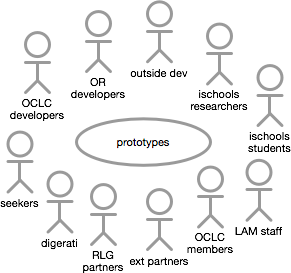
(E) library developer playing with prototypes
Elaine is a developer on the IT staff of a college library. Her department also supports the college archives which, like her office, is located in the main library facility. She recently attended a conference where she saw an OCLC Research prototype demonstrated, and learned that it and others were available from the OCLC Web site. On her way out of the presentation, she grabbed a brochure from a table in the back of the room. Referring to it, she navigated to the OCLC Research site and discovered ResearchWorks. She spent the better part of an afternoon surveying the range of work represented there, including interacting directly with a number of the prototypes, and following links to information about the larger projects that produced the prototypes. She followed links to presentations and publications, and began to envision how she might use one or two OCLC technologies, together with concepts described in one of the linked articles, to creatively address an issue she knew was problematic for one of her internal clients.
(F) software
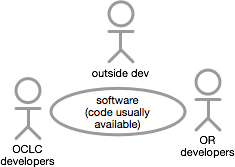
(F) researcher looking for tools
Franklin, a researcher and computer scientist at Free Internet Solutions, is working with a team to develop the next generation of automatic web classification tools. In searching for prior work in this area, he reads a comment about Scorpion from OCLC Research. Searching Google for "oclc scorpion" he gets a hit that takes him directly to the Scorpion download page, where he also finds links to documentation for the project and presentations related to the project.
(G) about us
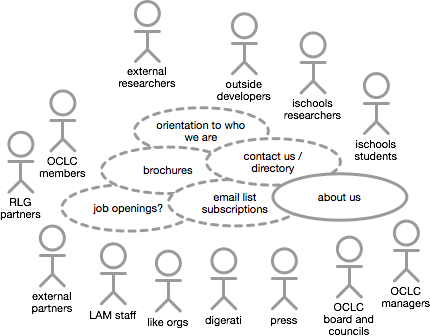
(G) student finds a newsletter
Gina, a library school student at Great State, heard from a classmate that OCLC Research publishes a weekly newsletter that she might be interested in reading. She couldn't remember the name of the publication, so she Googled "OCLC newsletter" and was directed to an OCLC Web page that lists descriptions, subscription links and archives for each OCLC newsletter. Upon reviewing the descriptions of the available newsletters and reading a few of the archived versions, she decided it must be Above the Fold that her classmate was referring to, so she subscribed online and specified her preference to receive it weekly via RSS feed.
(H) contributing news & announcments
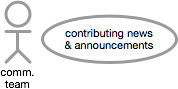
(H) communications team member spreads the word
Holly, on the communications team in OCLC Research, just published a report about Research Information Management written by program officer, Ricky Erway, and would like to promote its availability to the RLG partnership as well as the general OCLC Research audience. She creates a news announcement in Collage using Contribution, then selects the feeds through which she wants to distribute the announcement. In this case, she chooses to distribute the announcement to both the RLG Partnership and OCLC Research news feeds. During this process, the announcement will automatically be posted on the OCLC Research homepage and news page. Holly will also include an announcement about the report in the Friday Edition, a weekly e-mail message sent via listserv to the RLG partnership, as well as include it as a "news and views" feature in the next issue of Above the Fold. She will also ask corporate marketing to include notice of the report in an upcoming issue of OCLC Abstracts.
(I) contributing updates
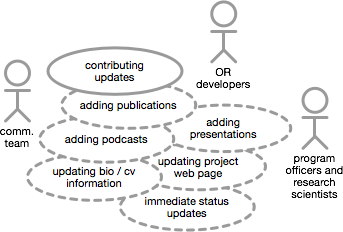
(I1) research scientist creating a new bio
Isabel is a newly hired Research Scientist. She needs to get her bio page created and updated and create a page for her first new project. After examining the other scientists' and program officers' bio and project pages, she is able to describe what she wants to one of the communications folks. She then reviews her pages on the review site, and is able to make some comments on changes she would like before her new pages go live to the outside world.
(I2) exposing “micro-outputs”
Research scientist Isaac is working on a data-mining project. In the course of this work, he produces many interesting statistics/facts/insights Δ “micro-outputs” Δ regarding the data source he is working with. While these micro-outputs are not directly germane to the objectives of the project, and are not substantive enough to warrant a separate paper in their own right, they are nevertheless potentially interesting to the library community, and worth sharing. Isaac selects an interesting statistic he has calculated from his data set, composes a blog entry that reports the result along with some commentary, and posts it on the Research Blog, which is prominently featured on the Research Web site. Visitors to the blog can then read and comment on the micro-output. Exposing micro-outputs have the triple benefit of preventing interesting research results from going to waste; providing interesting and dynamic content to Web site visitors; and potentially generating feedback/ideas that may suggest opportunities for future research directions.
(I3) maintaining dynamic project pages
Research Scientist Irwin is working on a project that is expected to run over an extended time period. During that time, he expects the project will produce various intermediate outputs that he will want to share with the community. Irwin also wants to make sure that the project stays on the radar screen of stakeholders who will be impacted by the results, rather than being forgotten during the extended time that will elapse between beginning and completion of the project. In particular, he would like to keep the community up to date on progress, expected deliverables, related articles/presentations, and even how changing circumstances/unfolding trends might be impacting the direction of the research. To meet these and other goals, Irwin sets up a project page that includes a combination of static and dynamic content: static, in the sense of basic information about the goals, time line, etc. of the project; dynamic, in the sense of regular progress updates and other information that conveys to the community a sense that the work is progressing, and that there is opportunity for interested parties to keep up-to-date on the work and even provide commentary/feedback. Maintaining dynamic project pages have the dual benefit of signaling to the community that a research project is active and progressing; and cultivating a sense among stakeholders that they can engage in the research process if they wish, rather than simply being a passive recipient of the final deliverable.
(J) workgroup collaboration space
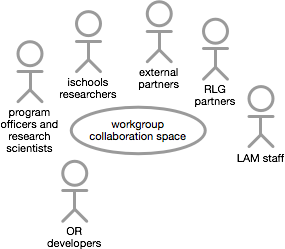
(J) working group member catching up on working group progress
Janice, from Jacksonville Junior college, signed up for the RIM working group on Data Curation. She’s been too busy to pay much attention to the progress of the group, but it’s a quiet Friday afternoon, so she’d like to get caught up. However she can’t find the email with a link to the information. She goes to the OCLC Research site, sees the list of programs, chooses RIM, and then sees her working group. A click on the “for working group members only” button takes her right to where all the shared documents and discussions are. It doesn’t take long before she feels up-to-speed with the activities and ready to contribute.
(K) partnership-only content
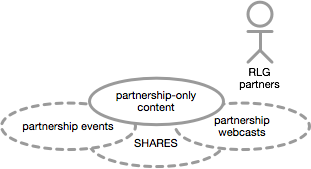
(K) old hand looking for new policy
Karla, from Karthage Kollege, is an old hand in SHARES. She’s been at it so long she can do interlibrary loan transactions with her eyes shut. She never even thinks about the web presence for the SHARES participants. Since some recent layoffs, however, Karthage has been getting more ILL requests than they can handle. She needs to make some changes to her ILL policy to deflect all incoming WCRS requests except those from SHARES members. She knows there’s a place on the OCLC Research website just for SHARES members. When she goes to the SHARES page, she clicks on “for SHARES members only” and sees the array of options, one of which is the OCLC ILL Policies Directory. She goes in, makes the change, and sighs with relief.
(L) about the partnership
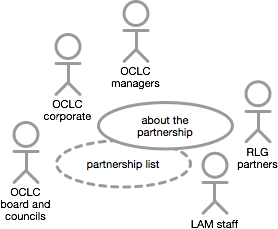
(L) product manager seeks RLG partners
Larry, the OCLC product manager for Library Listings, would like to have some staff from academic libraries try out a new prototype and provide feedback for improving the service. He knows that program officers have good relationships with some academic libraries, but isn’t sure which academic libraries are RLG partners. He’d like to be better informed before he asks one of the program officers to help put together an advisory group to help him as he launches his new service. He goes to the OCLC Research web site and types the word Partners in the search box. The list of institutions allows him to name the institutions he’d like to have represented on the advisory group. Now he’s ready to ask for this assistance.
(M) visiting scholar information
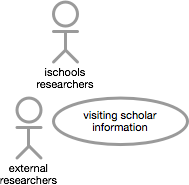
(M) researcher checking out visiting scholarships
Montel is a Ph.D. researcher in the IT department of the national library of an Eastern European country. Due to the national government’s generous terms of employment, Montel is eligible for a fully funded 6-month sabbatical next year. He begins to investigate opportunities to further his primary research interest in a location that could provide convenient access to useful resources unavailable to him at home. One of his initial activities is to use the major search engines to identify information organizations with formal positions for visiting researchers. Because of good cross-indexing in the metadata of the page, his search for "visiting researcher" returns the Visiting Scholars page on the OCLC Research Web site. He reviews the information there, and decides to submit an inquiry regarding the possibility of arranging a working visit.
(N) grant funding applications
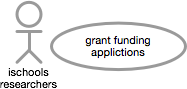
(N) professor applies for grant
Noreen is an Assistant Professor at a SLIS with a Ph.D. program, and also a member of ALISE, the Association for Library and Information Science Education. She manages an active program of her own research, and is constantly looking for potential sources of funding, both to support her work, and also because it allows her to “buy out” teaching hours and enhance her status toward gaining tenure. Noreen subscribes to jESSE, an e-mail discussion group that promotes global discussion of LIS education issues, where she sees a notice about the OCLC/ALISE Library and Information Science Research Grant Program. She follows the link to read the formal call for proposals on the OCLC Research Web site, and decides to apply for the grant. Over the six months that she develops her proposal, she refers back to the call from a variety of Internet-connected devices. Sometimes she follows her bookmark for the site, but other times she uses one of the major search engines to find the page. She appreciates the fully automated submission process.
(O) kilgour award
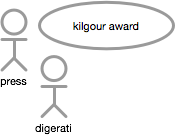
(O) journalist seeks award recipient
Oskar is a journalist in an information-industry publication. He subscribes to OCLC Abstracts, a weekly e-mail newsletter, and notices a short entry about OCLC and LITA, the technology-focused subgroup of the American Library Association, announcing the next annual Kilgour Award winner. He realizes this information will be of interest to his audience, and decides to see if enough additional information is available about the award for him to develop an article of his own. He follows the link from Abstracts to the OCLC Research site to learn more about the award and this year’s winner.
(P) people
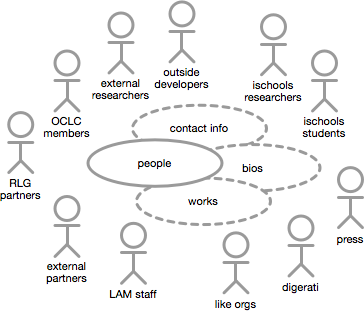
(P) audience member follows up on conference presentation
Paul hears Patti of OCLC Research give a presentation at CNI. He was impressed with her perspective on the challenges libraries face and wanted to know more about her background, maybe even contact her. He got her card after the session and followed the link there to the OCLC Research site. The bio provided some of her library vendor background that helped explain some of the perspective he sensed, but it was the link to her article on the topic and her blog that really helped Paul understand where Patti was coming from. He sent an email proposing a collaboration later that afternoon.
Comments
Please share any comments you have about this document. We are eager to make whatever changes we can to help this ring true and ensure we catch key functional needs. Thanks!
Jim Michalko / 29 March 2009 / 17:01
Eric and team, I think this is quite good and seems sufficiently complete a foundation on which to build. I would not underestimate the desire to find old RLG stuff. Those reports, RLG DigiNews, and our newsletters still get quoted and good links are needed. I think A through E along with K are likely to cover the vast majority of usage. Jim
lorcan / 30 March 2009 / 15:19
Agree with Jim that this is a good basis. I have only small points to make ...
I guess I would add G to Jim's list.
Do 'people' need to be pulled out as a separate category. I find that I am often looking for a person, or see people as entry points (their interests, publications, blogs, etc).
B seems not like the other ones in that it is an activity rather than a thing about which one might want to know something. In thinking about it I can think of a couple of 'things' with which it might be associated. One, prompted by the news case, but not by the title itself, is 'news item', and this might be about any of the other things. Another is 'commentary' which might relate to blogs, publications, or any other from of externalised "thinking or ideas".
B also prompts me to wonder why 'feeds' is included here but not in other categories. Feeds seems like a meta sort of thing which disseminates 'updates' about any of the things listed? And if a thing in itself to wonder if it includes rss, twitter, blog announcements, etc.
The Board is an interesting stakeholder and perhaps relates to broader policy interests. What would they expect to find/see? Some high level advertisement of what everything is about? Some sense of valuable work going on (in an update feed maybe?)? ....??
efc / 31 March 2009 / 13:25
Lorcan, I've been thinking about your critique of "B" and wonder if "B" would be clearer if it were called "announcements". This could be announcements of an official nature ("what's new") or announcements of a more personal sort (blog entries, twitter feeds). It also might help explain why "feeds" is here even though feeds might be generated from almost any content (project status, events, publications): feeds is here because feeds imply a kind of briefer "announcement" of content rather than the full deal. In fact, the misleading item here might be "blog" because we don't (I think) mean to imply our system would host blogs as much as our system would be able to aggregate and point to blogs.
As for the board, the team thought they would be interested in information about OCLC Research, the RLG Partnership, Publications, Events, Projects, and these "announcements." I think that meshes pretty well with your "high level advertisement" and "update" ideas.
efc / 31 March 2009 / 13:32
The "people" point is more difficult. That may well be a separate (new-to-the-list) goal. Who would be interested in this? Mostly outsiders, or do internal actors (OCLC corporate, managers, or board) have an interest in this as well? Does it rise to Lorcan and Jim's greatest hits list or do we think it would be in the second tier of use?
Jim / 31 March 2009 / 14:31
I concur with Lorcan. There’s often a desire to find out more about the people via the org website. One of us is presenting at a conference, a colleague or attendee wants to know more about that individual, maybe even contact them, they go to Research on the website and would expect to have a path to that info.
Lorcan / 31 March 2009 / 15:10
People ….
Interested to see ‘find people’ as second most popular link on osu ‘faculty staff’ pages.
http://www.osu.edu/facultystaff/
Lorcan / 31 March 2009 / 22:15
I notice I said ‘news case’ rather than ‘use case’ ;-)
Re ‘B’ …. I don’t have the benefit of having participated in the discussion.
This seems sensible enough.
I confess that in recent times I am prejudiced in favour of websites structured around a flow of news/updates/blog entries/etc with more static stuff to the side.
efc / 31 March 2009 / 23:40
OK, some updates made to reflect comments to date. Note particularly new illustration for B (do we need a new scenario here too?) and new (P) case for "people". I've also highlighted in the spreadsheet version the cases that are likely more common and important.
efc / 13 April 2009 / 10:59
I just added two use cases to (I) for a total of three there. These were contributed by Brian in an effort to show more of the breadth of contribution that scientists and program officers might make.