What is the experience like on mobile browsers?
Notes below about CheckThis, Marquee, Medium, Smore, and Tackk.
CheckThis
The experience on an iPad is virtually identical to the experience on a desktop browser, all functionality is intact.
 On the iPhone the experience is quite different. When visiting a poster, all discussion and opportunity to comment is removed. Most surprisingly, even the top CheckThis bar is eliminated. This leaves the poster content front and center. It is rendered responsively, remaining quite legible. A visit to a
On the iPhone the experience is quite different. When visiting a poster, all discussion and opportunity to comment is removed. Most surprisingly, even the top CheckThis bar is eliminated. This leaves the poster content front and center. It is rendered responsively, remaining quite legible. A visit to a
poster with a photographic background demonstrates that user design choices can make the results a bit less than spectacular, but this is hardly the fault of CheckThis.
Marquee
 While Marquee pages themselves are responsive to being shown on phones and tablets, the profile pages and editing environment are not yet ready for mobile devices. The pages get nicely scaled and resized on an iPhone or iPad. But the profile page suffers from odd artifacts or poorly done resizing and the editing environment, while technically “working” is practically unusable on a mobile device.
While Marquee pages themselves are responsive to being shown on phones and tablets, the profile pages and editing environment are not yet ready for mobile devices. The pages get nicely scaled and resized on an iPhone or iPad. But the profile page suffers from odd artifacts or poorly done resizing and the editing environment, while technically “working” is practically unusable on a mobile device.
Medium
 Medium looks good in mobile browsers. Although editing is not generally available yet in Medium, the "your text here" could be edited on an iPad. This text did not even appear on the iPhone.
Medium looks good in mobile browsers. Although editing is not generally available yet in Medium, the "your text here" could be edited on an iPad. This text did not even appear on the iPhone.
Smore
 While Smore does make its flyers somewhat responsive to being viewed on mobile devices, their choices are a bit odd. As the device size shrinks, the Smore branding and social attributes of the content get more and more prominent while the flyer’s content get progressively marginalized.
While Smore does make its flyers somewhat responsive to being viewed on mobile devices, their choices are a bit odd. As the device size shrinks, the Smore branding and social attributes of the content get more and more prominent while the flyer’s content get progressively marginalized.
Editing the flyers on a phone is an exercise in frustration. None of the editing screens and modes are responsive, so the pages are tiny, the modal dialogs nearly impossible to read, and if you zoom in to parse the requests being made, the “done” buttons end up out of reach. Clearly, editing was not intended to work on mobile devices.
Tackk
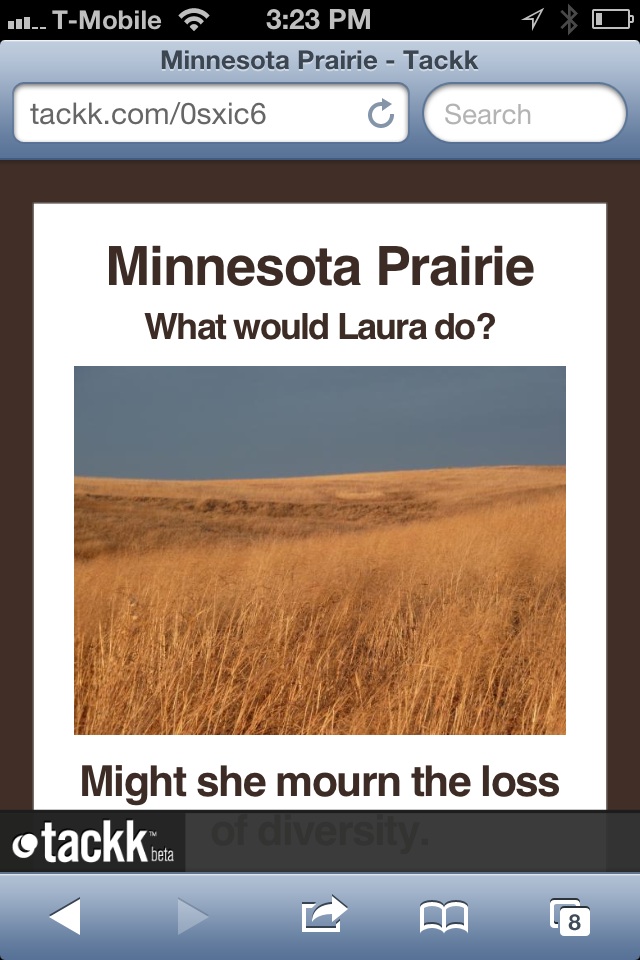 Tackks are responsive and render well on a variety of devices.
Tackks are responsive and render well on a variety of devices.
Editing is not available on the iPhone.
Editing works very well on the iPad. The modeless editing is just as successful as on a desktop.
Comments
You are welcome to edit this page if you have the password. You can also choose to just leave a comment below, if you like.
Josh / 06 December 2012 / 17:29
you could delete the app for face book and it shluod keep you on the web page but if that fail then go to the genius bar (in apple stores) and ask the people there and they shluod be able to fix it Was this answer helpful?
yxqlktedg / 07 December 2012 / 23:41
ye7VaL jaalemhhmyhh
dvavbsnig / 09 December 2012 / 19:03
Nid7ZS xnbuckjucttl