http://medium.com
Describing themselves
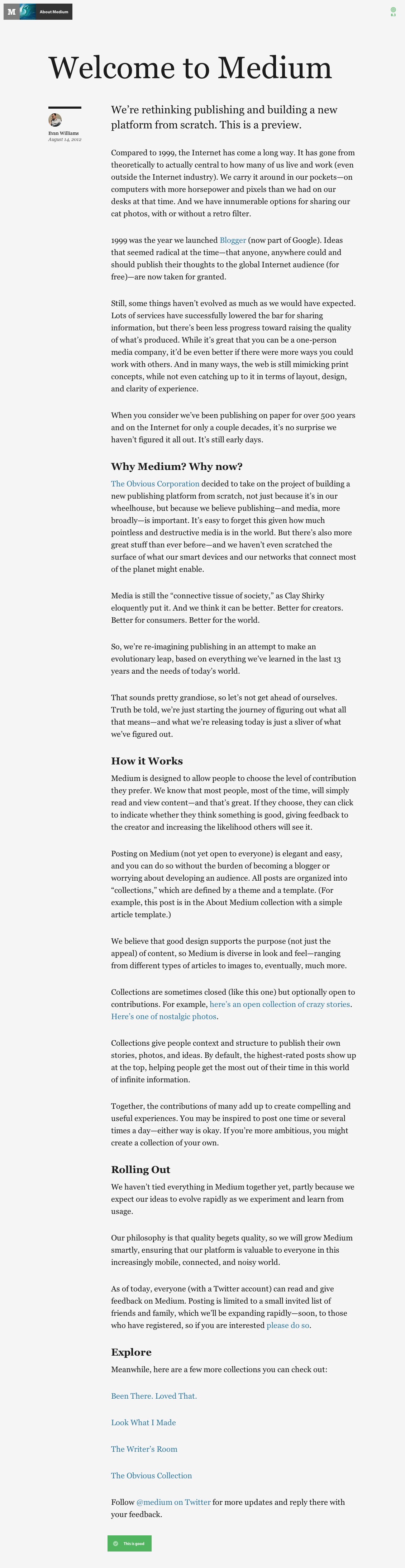 While Medium is striking in its presentation and zen in its design, it appears to be positioned in a way that its significantly different from Tackk. Where Tackk aims to satisfy the desire to communicate a single, focussed idea, Medium aims to provide a platform for ongoing conversation, curation and interaction.
While Medium is striking in its presentation and zen in its design, it appears to be positioned in a way that its significantly different from Tackk. Where Tackk aims to satisfy the desire to communicate a single, focussed idea, Medium aims to provide a platform for ongoing conversation, curation and interaction.
“Medium is designed to allow people to choose the level of contribution they prefer. We know that most people, most of the time, will simply read and view content—and that’s great. If they choose, they can click to indicate whether they think something is good, giving feedback to the creator and increasing the likelihood others will see it.”
“Posting on Medium (not yet open to everyone) is elegant and easy, and you can do so without the burden of becoming a blogger or worrying about developing an audience. All posts are organized into “collections,” which are defined by a theme and a template. (For example, this post is in the About Medium collection with a simple article template.)” “Collections are sometimes closed (like this one) but optionally open to contributions. ... Collections give people context and structure to publish their own stories, photos, and ideas. By default, the highest-rated posts show up at the top, helping people get the most out of their time in this world of infinite information.”
Signing up
 The home page is simply a stunning image with “Your text here” in the middle, a small pencil icon in the lower right, and a blue twitter sign-in button in the upper right. Oh yes, and a big “M” logo.
The home page is simply a stunning image with “Your text here” in the middle, a small pencil icon in the lower right, and a blue twitter sign-in button in the upper right. Oh yes, and a big “M” logo.
You can edit the “Your text here” to be whatever you like. You can click on the pencil to reveal an editing mode which will also allow you to upload whatever picture you like for the background.
 Clicking the twitter sign-in just performs a twitter login, or if you are already logged in with twitter, generates a “sign up” with Medium. Then you get a “Thanks for signing up!” page and a chance to read a Medium manifesto. No other functionality is available to the masses just now.
Clicking the twitter sign-in just performs a twitter login, or if you are already logged in with twitter, generates a “sign up” with Medium. Then you get a “Thanks for signing up!” page and a chance to read a Medium manifesto. No other functionality is available to the masses just now.
The link with twitter allows Medium to:
- Read Tweets from your timeline.
- See who you follow, and follow new people.
- Update your profile.
- Post Tweets for you.
But not:
- Access your direct messages.
- See your Twitter password.
That’s a lot of privacy to give up just for the chance to create a web presence.
Email contact
So far, just one welcome message with a confirmation link.
Functionality & features
Virtually none for the masses. Not even changes to the “Your text here” or image on the front page get saved. All you can do with a twitter sign-in is read and leave feedback on Medium content others have created.
However, the manifesto makes clear that Medium is meant to be a platform for collection and curation. It does not seem to be geared at single-idea presentation.
Editing
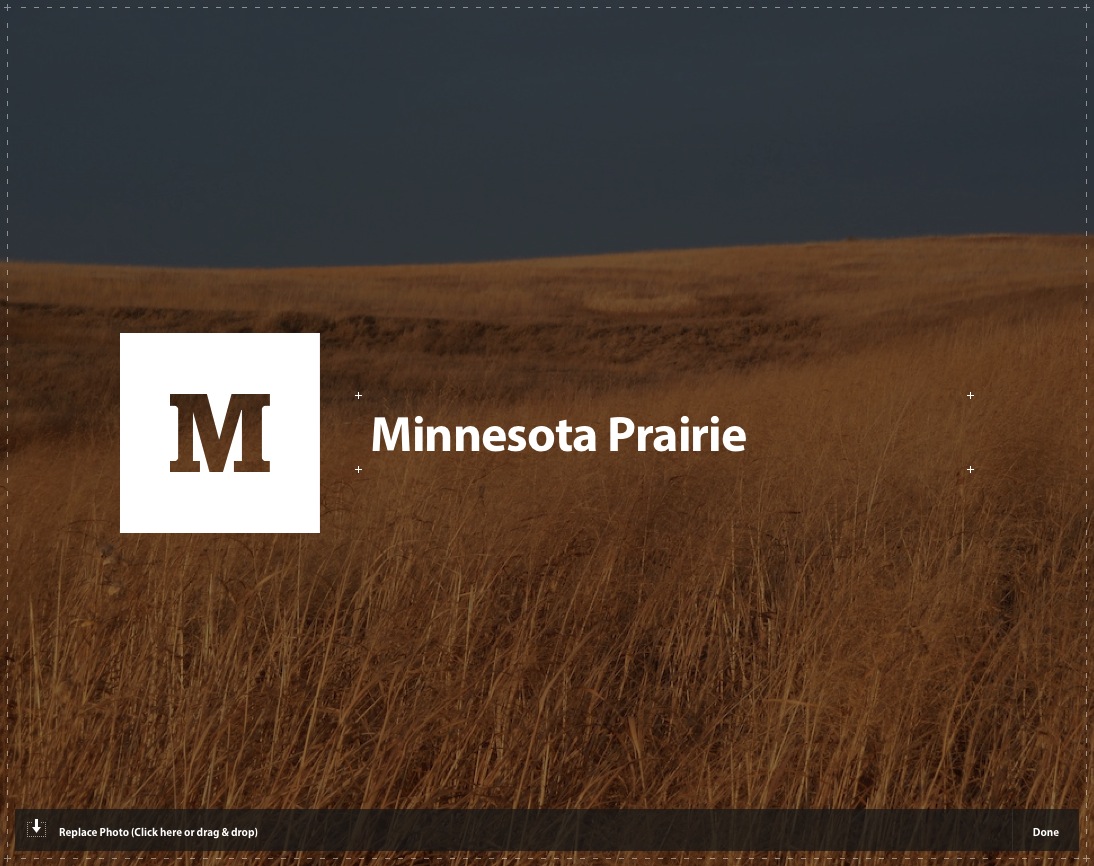 Not much to see here. However, the clever way the pencil icon is used on the front page offers a hint. Clean graphics, hover description, more modal guidance available but not required to edit. A very clean approach.
Not much to see here. However, the clever way the pencil icon is used on the front page offers a hint. Clean graphics, hover description, more modal guidance available but not required to edit. A very clean approach.
Sharing
The site is built to facilitate long-term community building around ongoing curated collections. No sense of a private collection apparent.
Community
So far, Twitter is required to join the community. Other than Twitter login, though, very little connection. One can click on “Love It” buttons (I guess “Like” was not enough for Medium), but on many posts no comment beyond even that is allowed.
Publishing
 You can finish editing the "your text here" title, but the page that results, while beautiful, is ephemeral. They don't seem to keep it around at all.
You can finish editing the "your text here" title, but the page that results, while beautiful, is ephemeral. They don't seem to keep it around at all.
Even the homepage “isn’t ready yet” and neither is any list of collections. You can only find them through links into them here or there.
Privacy
It appears that pretty much everything is geared at public access. But so little is available yet that this could be wrong. A structure similar to twitter (heavy tilt to public with a few concessions to privacy, aka direct message) seems likely.
Mobile
 Medium looks good in mobile browsers. Although editing is not generally available yet in Medium, the "your text here" could be edited on an iPad. This text did not even appear on the iPhone.
Medium looks good in mobile browsers. Although editing is not generally available yet in Medium, the "your text here" could be edited on an iPad. This text did not even appear on the iPhone.
Comments
You are welcome to edit this page if you have the password. You can also choose to just leave a comment below, if you like.
Galina / 12 March 2013 / 21:53
Thank you so much. I really actaepirpe it. I am really glad you like the blog. Thanks for reading you can subscribe to the blog if you like and get the posts in your email. Take care and I look forward to hearing from you again.
evbjxccpcz / 13 March 2013 / 10:31
8CfpYW upkbsfxkkxrr
azhwjc / 13 March 2013 / 10:31
18GN7J khohakshjfhq
huvgmwfrou / 15 March 2013 / 09:58
UzmKub ifeqxnduqwxd
